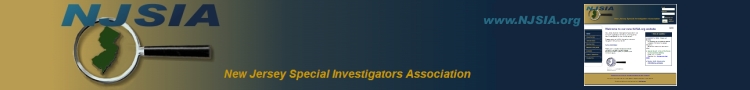NJSIA Help & FAQ
Contact information (mailing address & email) is found under CONTACT US at top.
Scroll down for FAQs, Online Document Assistance, and SiteMap of webpages.
Frequently Asked Questions:
How do I log-in as a member if I forgot my username and password?
In the upper right corner of the HOME page the log-in box has a "Forgot Password" link to click,
enter your email address and then follow the instructions received.
- Your username IS the email address supplied with your membership. If it has changed and
you did not update it, contact us by email providing your membership info and request assistance.
- How do I change my "email address" on the Mailing List?
Do not email your information or it may not reach the appropriate person in charge of our mailing list.
You must make the necessary changes yourself for security purposes. - Its quite simple to change!
Log-in to Members Only and read the instructions for updating your Profile.
- Online Payments are provided by PayPal's Banking, so
do I need a PayPal Account to complete my payment?
No, you may use a credit or debit card. PayPal accepts the following:
Visa, Mastercard, American Express or Discover - First, if you receive a Security Warning stating, "Do you want to view only the webpage content that was delivered securely? Due to content that will not be delivered using a secure HTTPS connection", please check NO. This is on a precaution to viewing our header graphic at the top of the page as shown:
- You will see a boxed area at right to "Log in to PayPal" but you may choose the link
at left for "Don't have a PayPal account?
Use your credit card or bank account (where available) Continue" that redirects you to a form to fill in your credit card information.
======================================================================
NJSIA Online Documents:
All NJSIA Online Documents are available as either Word or PDF files for our viewers to use.
Word Documents:
Clicking on a link to a Word Document usually defaults to automatically opening the document within a web browser. If your version of web browser (such as Internet Explorer, Firefox, Opera, Safari, etc) does NOT open the document, a notice will appear asking to save the Word document file onto your computer's hard drive.Once you have saved the Word document, locate the Word file on your computer and Double-click the file name to launch it in MS Word. If your computer still can not open the file or you do not have MS Word or compatible software, please contact our webmaster for free online Net Help assistance.
The viewer may SAVE, PRINT and COPY the file, even if Word Office software is not installed on your computer.
Adobe PDF Documents:
To read documents in PDF format you will need a PDF reader like Adobe Acrobat Reader.If you do not yet have Adobe Acrobat Reader on your computer
you can download this FREE software by clicking here: http://get.adobe.com/reader/Download and automatically install the software.
From Adobe Acrobat Reader's taskbar select File-SAVE (save icon) to a directory on your computer.
Find the PDF file on your computer and click to OPEN the document.
Select File-PRINT (print icon) from Adobe Acrobat reader's taskbar.
Navigational Site Map:
To help you navigate and understand our web pages, please use the Directory Links located at top.
Additional information is accessed only by login to the Members-Only password protected area.
Below are page descriptions within our site:
| SECTION | PAGE & DESCRIPTION |
| Home |
Opening cover page and introduction. |
| About NJSIA |
|
| Membership |
|
| Events |
|
| Links & Sponsors |
Sponsor & Industry Links to outside web sites. |
| Contact Us |
Mail and Email Address Information: |
| Viewer Assistance |
|